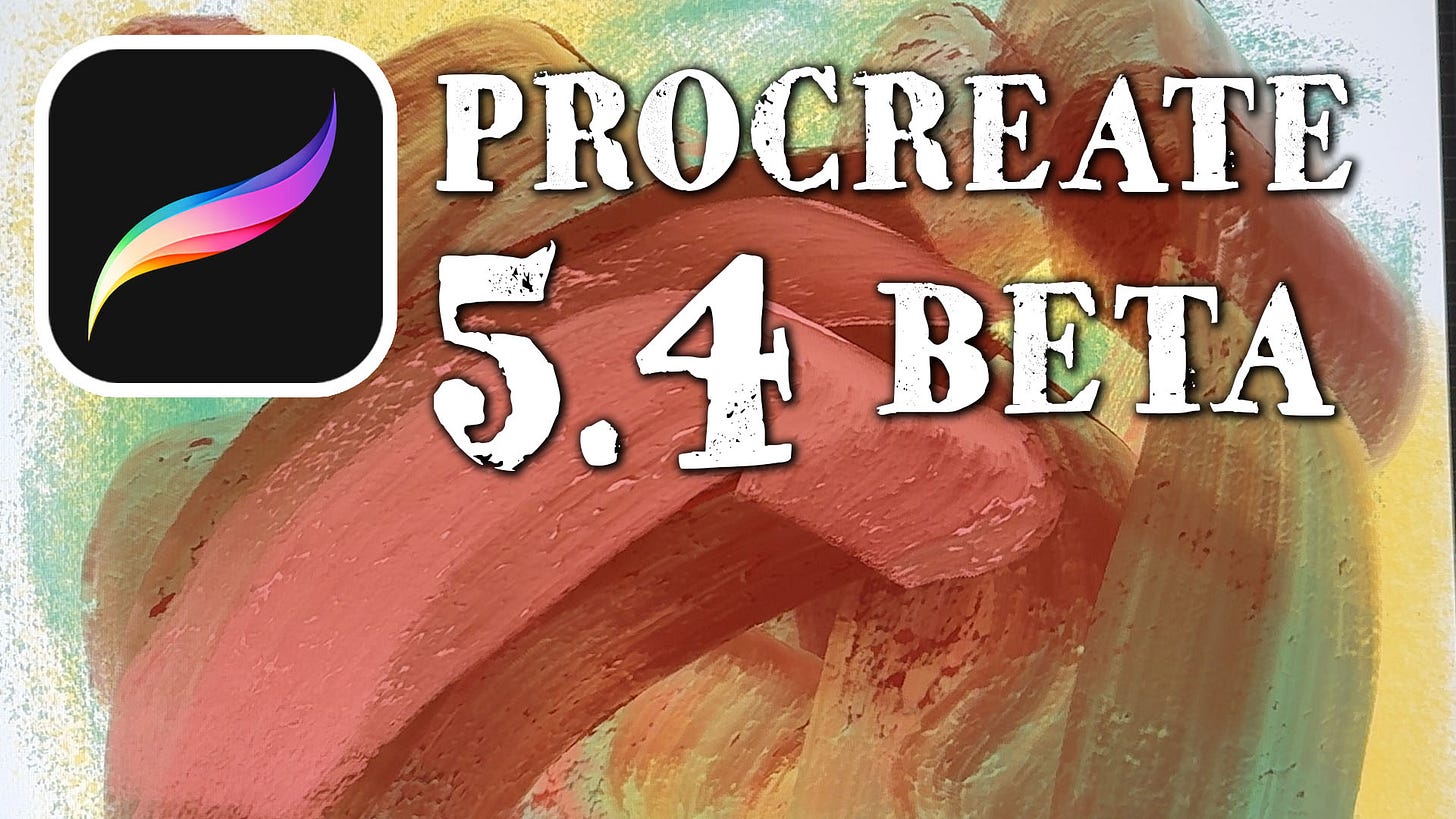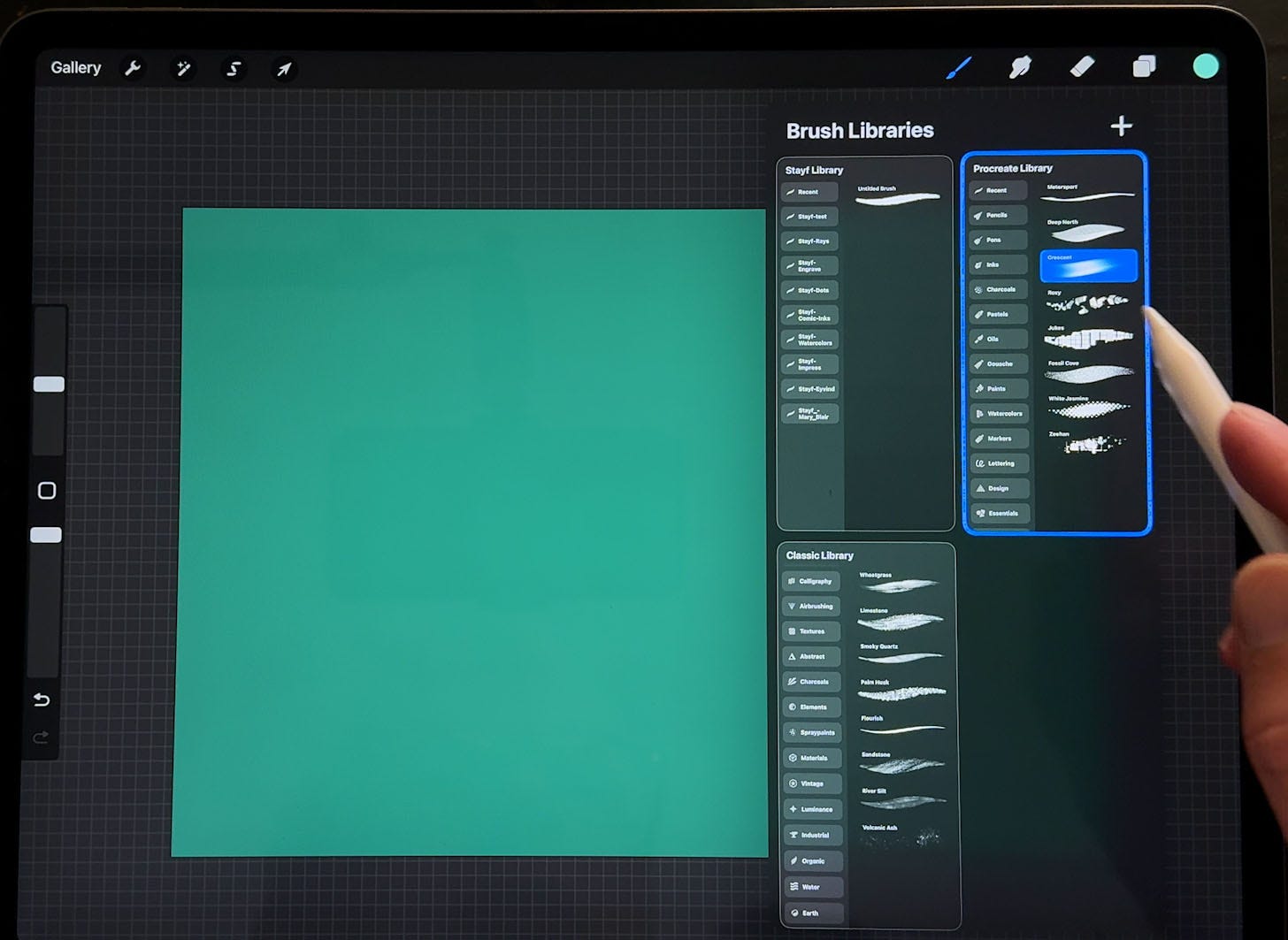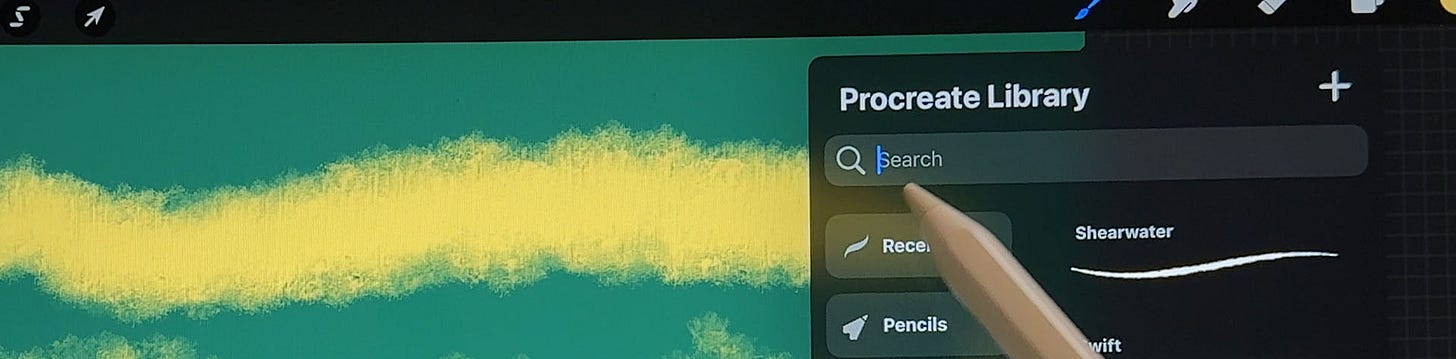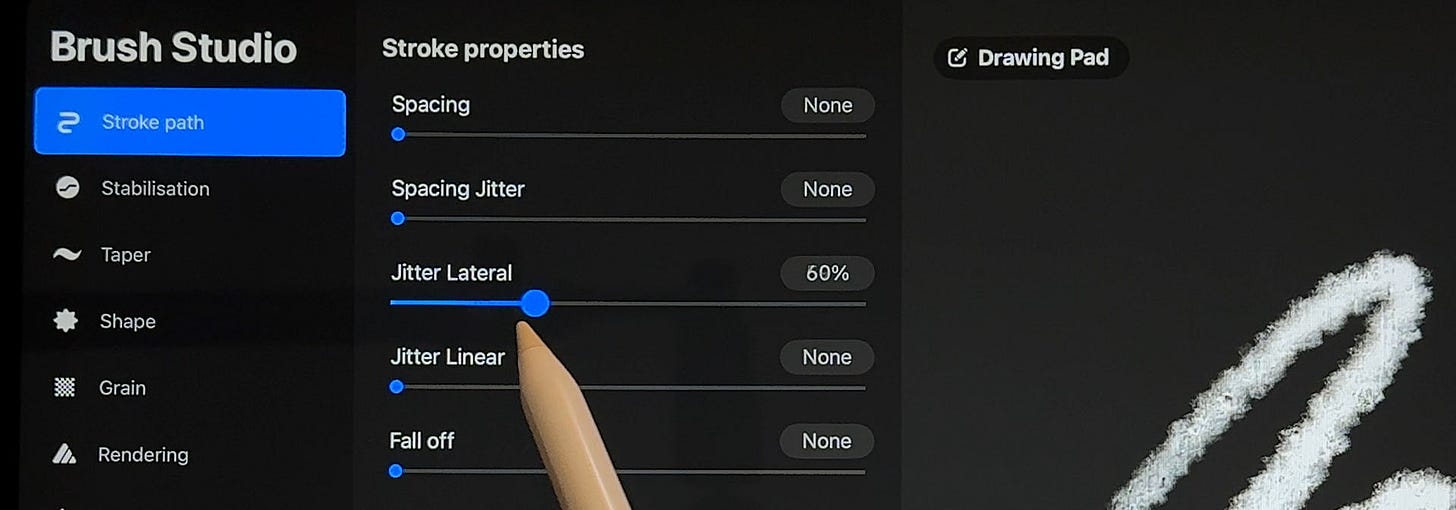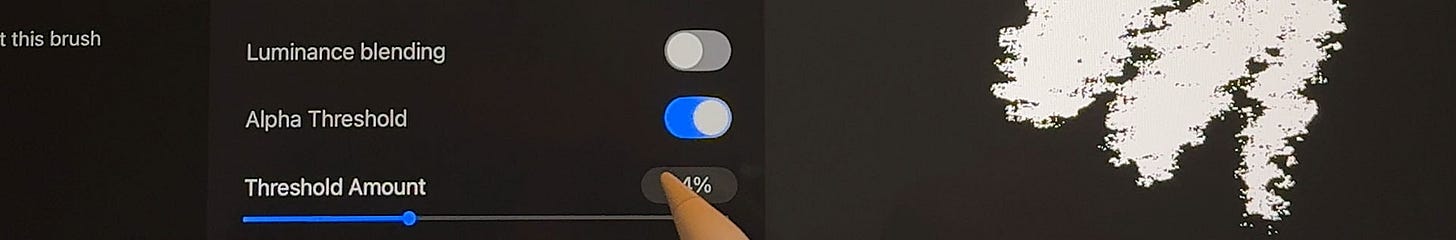Procreate 5.4 Beta Review
144 new brushes by Kyle T. Webster
Procreate New Brushes
In this post I am going to show you what will be new in Procreate 5.4. Savage Interactive, the developers of Procreate and Procreate Dreams included me in the open Beta team and send me the Procreate 5.4Beta to test out. The mayor update is all about the brushes. The core of Procreate. They invited Kyle T. Webster to create 144 new brushes together with the Procreate team.
Disclaimer
The Beta version I will show you in this video will not be the final version of Procreate 5.4 and features and brushes may change.
Procreate Update
It has been over 2 years since Procreate had a major update. Procreate 5.3 was released in January 2023. Why did it take so long for a new update?
The main reason was Procreate Dreams. The developers of Procreate concentrated on making the animation version of Procreate called Procreate Dreams. Besides that, there was not much they could add to Procreate because it is fully developed app. On December 18th 2024 James Cudo, the CEO of Procreate, announced the upcoming updates for Procreate and Procreate Dreams. So I was excited to see the new version. However, they are taking more time to release it. It is now in Beta and they invited a team of testers to look for any bugs. With this update they concentrated on the most important asset: Brush Studio. They have added 144 new brushes.
Kyle T. Webster
They invited Kyle T. Webster who has made great brushes for Photoshop. He was later hired by Adobe to create new free brushes for Creative Cloud members. He quit Adobe after they decided to use AI. Kyle had made brushes for Procreate before. In April 2016 he made a Natural Brushes BrushSet for Earth Day. You could buy the brushes with an in app purchase and the proceeds went to the World Wildlife Fund. They are now in the Classic Procreate BrushSet called Earth. On June 5th Kyle T. Webster already showed some of the brushes he worked on for Procreate.
Procreate against AI
The CEO of Procreate stated that they are against AI. So AI is not going to be included in Procreate or Procreate Dreams.
New features in Brush Studio
Brush libraries
So let’s take a look at Brush Studio. When I opened it up I saw 18 new BrushSets done by Kyle T. Webster and the team of Savage Interactive. There are 144 new brushes divided in the following BrushSets: Pencils, Pens, Inks, Charcoals, Pastels, Oils, Gouache, Paints, Watercolours, Markers, Lettering, Design, Essentials, Street Art, Comics, Environment, Creative, and Digital. These are great new brushes, I will show the new brushes in an upcoming post. But where have the old brushes gone? I was a bit frightened at first. But you don’t need to worry. The new Brush Studio can have more Brush Libraries and within that the BrushSets. When you pinch in you will see the other Brush libraries.
Tap on it and you can use the Classic Procreate Library. They are still there. I have made several BrushSets that are available on my Gumroad. I have added them in Brush Studio as well as the Stayf Library. So when you pinch you see an overview of all the Brush libraries. Tap on it and you can switch between Brush libraries. That is a lot of brushes. So how can you access them quickly?
Brush Search
When you are in a library, swipe down and on top there is a search bar. Just type in your favourite brush and it shows up. Tap on the brush and it will take you to the BrushSet it is in. The search applies to all of your Brush libraries. It will also show BrushSets. So this is great for finding the brush you want to work with.
New properties for creating brushes
If you want to make your own brush, or want to change the properties of an existing brush there are new several new properties you can work with.
Stroke path
When you create a new brush the first tap is Stroke path. There you have two new properties.
Jitter Lateral
With Jitter Lateral you can add properties to your brush that goes outside of your main stroke. The jitter goes sideways.
Jitter Linear
With Jitter Linear you can add a jitter to your stroke to goes up and down.
With these two new properties you can create more randomised and create more natural brushes.
Shape
In the shape properties there are two new sections: Roundness Vertical Jitter and Roundness Horizontal Jitter. When you scroll down you see the two new sections.
Roundness Vertical Jitter
Roundness Horizontal Jitter let you set the horizontal roundness of your jitter.
Rendering
In the properties of Rendering they have added a new button Alpha Threshold. With Alpha Threshold you can turn your brush into an ink brush and removes anti-aliasing.
Apple Pencil
In the Apple Pencil properties they have added Pressure Curve.
Pressure curve
Apart from the multiple Brush libraries and the added properties in Brush Studio you will be able to sync your Libraries, BrushSets and Brushes in iCloud.
In the next posts I will review all of the new Procreate Brushes.